Register with EDII-KABIF
Who can Enroll with us ?
Our Focus Groups
- Idividuals & Entrepreneurs
- Innovators
- Start-Ups
- Existing Business Enterprises
- Corporates
- Institutions
- Consultance & Turnkey Projects
Membership Registration Details
Entrepreneurs, Farmers, Individuals and students can enroll as a member by paying the prescribed registration fee to avail business incubation services.
| Membership Category | Registration & Membership Fee (In Rs) | Annual Subscription Fee (In Rs) |
|---|---|---|
|
Category A Students |
1000 | 500 |
| Category B Women / SC / ST |
3500 | 1500 |
| Category C Individuals / Professors |
5000 | 2,500 |
| Category D MSME / FPO / SMG's |
7,500 | 2,500 |
| Category E Institutions / Banks |
10,000 | 5,000 |
| Category D NRI / MNC's |
15,000 | 5,000 |
Instruction for membership / Incubatee registration
Step 1 - Download the document and fill up the required details .
Step 2 - Share the document to ediikabif@gmail.com / ceokabif@gmail.com
Step 3 - Please attach copy of Adhaar card , Company registration certificate (for companies/start ups) with the membership form
Step 4 - We will contact you further to confirm the membership.
Generating Ideas is not a Problem. Incubation Is. Acceleration Is.
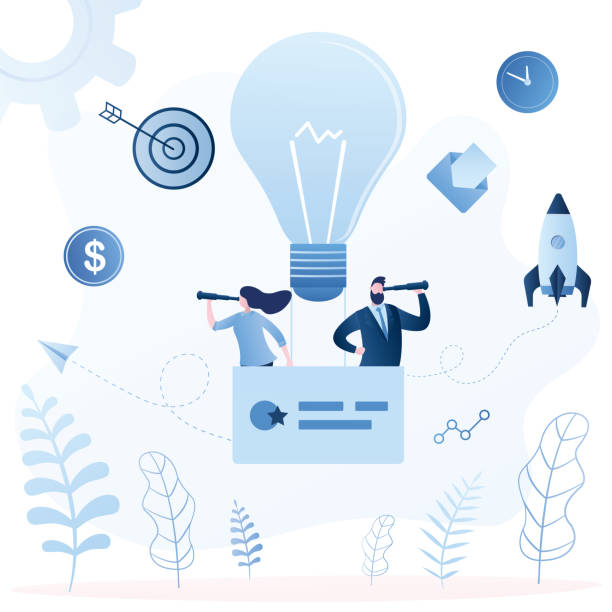

Frequently Asked Questions
.accordion-body, though the transition does limit overflow.
.accordion-body, though the transition does limit overflow.
.accordion-body, though the transition does limit overflow.
.accordion-body, though the transition does limit overflow.